Seriously, do you love cooking? Do your friends and family always love your creations? Why not share your love for cooking with the world and guess what….Make some money while doing that!
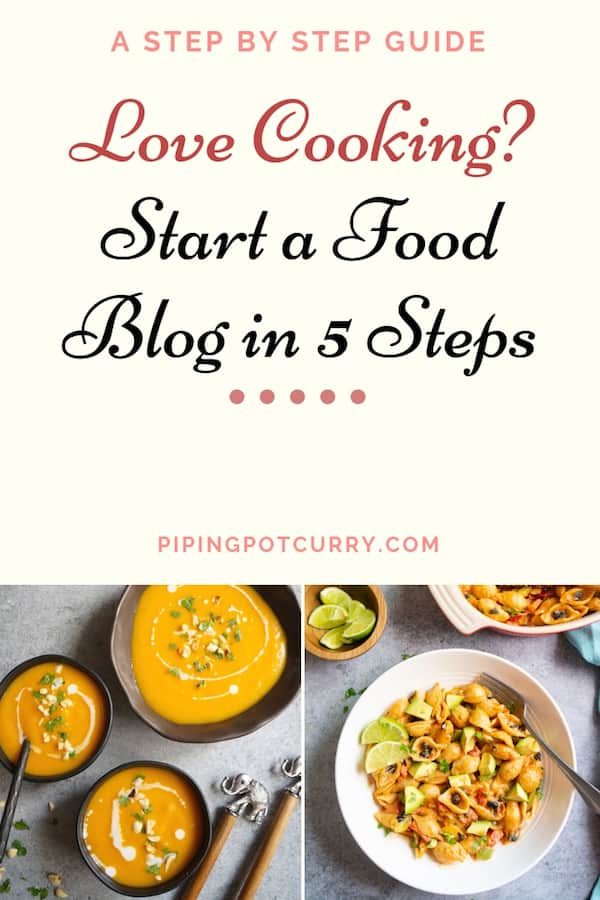
Whether you are starting out and are thinking of this as a side career or want to go big bang….The first step is starting a blog!
Don’t hesitate. There are many resources to help you do that. I started my blog just through online tutorials and reading blogging tips. So I am sharing what I did with you to make your journey easier.
A couple of things you will certainly need to start a food blog are –
- A computer to write the blog
- A good phone/camera to take amazing pictures/videos of your creations. This is another key to success, and you will be pleased to know that you don’t have to be an expert already. Food photography can be learned.
Okay…so this is the first in the series of blogging resources. I will be posting these regularly.
Five steps to start a food blog
Here is how I went by starting my blog…
- Find you niche
- Choose a domain name
- Hosting the domain name
- Install WordPress
- Customize your blog
1) Find your niche
This is not a must-do step, but I highly highly recommend it. There are many food bloggers out there, so if you want to make a space for yourself….FOCUS is important. Whether you focus on baking or Indian food or vegan or keto food….you get the idea. A focus or niche helps you distinguish yourself and have a following. My focus has been recipes using our loved gadgets in the kitchen, starting with electric pressure cookers. Find your niche, this will also help with the next step of choosing a domain name. That said, don’t let this bog you down, and do not start the blog. A tip is to err on the side of general rather than specific, in case you decide to change directions later!
2) Choose a Domain name
Brainstorm what you want your domain name to be. For the newbies, a domain name is your blog’s name. My blog’s domain name is pipingpotcurry.com. I wanted to have something catchy and related to Indian food.
There is a little pressure, similar to naming your baby. But the best is to brainstorm ideas with your family and friends. Make a list. Go to Bluehost and search if the domain name is available. The domain search page is available from the top menu under Hosting -> Domains. Below is the form and type your options to check what is available.
Tips for choosing a domain name:
- Keep it simple and easy to remember. Don’t use numbers or dashes; only use letters in your domain name.
- Choose a .com domain extension. Don’t use .biz, .info, .co, or any other extensions. By default, your readers will expect a .com extension, and you do want them to be able to find your blog easily.
Usually, a domain name is about $15 a year. You might sometimes see a domain name available for $800 or even $5000. Don’t buy it, it just means that someone has bought that domain and is waiting to make a profit.
Note: You can get a domain name from other places, such as GoDaddy. I prefer Bluehost as a one-stop shop.
3) Hosting the domain name
Once you have a domain name, the next step is hosting your website. Hosting is like renting space on the web to display your blog. When starting initially, Bluehost is best as they have great rates (read budget-friendly at $2.95 a month), and they also give you your domain name free for a year if you host with them. I chose the cheapest plan with shared hosting and paid for three years in bulk. I also like that Bluehost has 24/7 support so that you can call them anytime with a question.
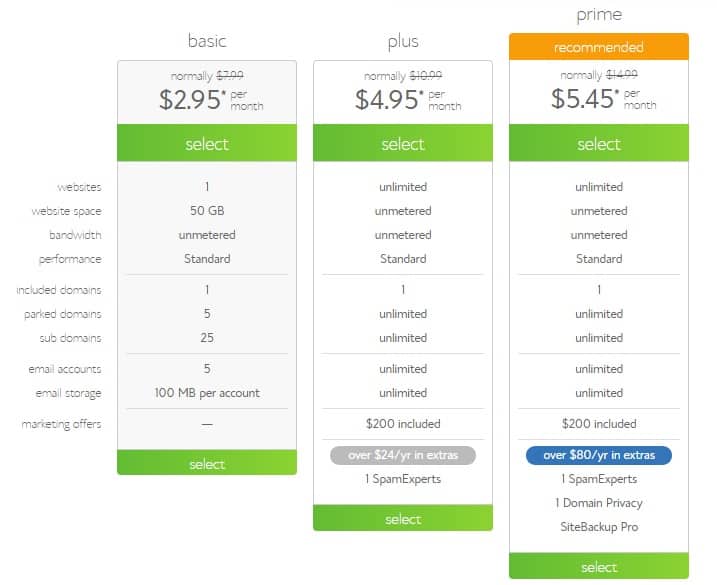
Even if you got your domain name from another site, you can register with Bluehost and select the “I have a domain name” option.
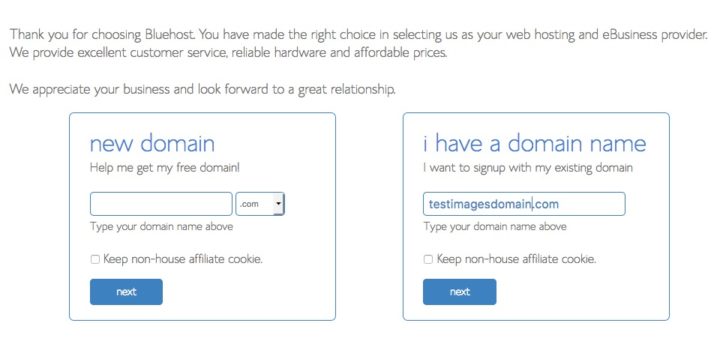
Next, you can select your package information on Bluehost. If you have extra money to spare, select Sitelock Security and Site Backup Pro to keep your information and blog secure.
Note: You will see other hosting options, such as wordpress.com or blogger. Don’t choose them! Even though you get free hosting, your domain name will have WordPress in the name. For e.g. piping.wordpress.com. Not so elegant…isn’t it? Also, using these options can limit your money-making ability, as most advertisers and affiliate networks do not work with them. Self-hosting is the way to go if you are serious about blogging. It also gives you flexibility with the design of your blog.
Update August 2018: I have switched to Cloudways hosting to improve the speed of my blog, as traffic has increased. The hosting on Cloudways is very reasonable. Check them out. (Note: to start out, Bluehost was great, as it was extremely cheap and worked well with less traffic)
Update, March 2023: As the website has grown, I have switched to BigScoots hosting, which is based in the US and offers improved support.
4) Install WordPress
The next step is to start blogging. Now, for that, you need blogging software. WordPress is a blogging software. It’s the software that I use for pipingpotcurry.com. It is easy to install and use. And above all, it is free. Who doesn’t like free?
Log in to Bluehost and go to the Website section. Select “Install WordPress”
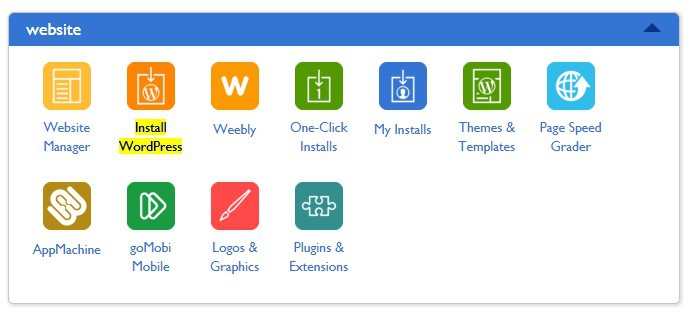
I know this may seem daunting if you haven’t worked with computers much. You can call Bluehost, and they will help you through the steps.
5) Customize your blog
Okay…so your website is up and running. Congratulations! Pat yourself on the back.
But it is blank. Before you start cooking and want to post something, install a theme and some useful plugins. Once your blog is self-hosted, you can add bells and whistles. The design is provided through the theme, and plugins provide additional functionality. I will discuss plugins further in another post.
At this point, you should have access to the WordPress Dashboard for your blog. It should be at yourdomainname.com/wp-admin, and you will use the login information you entered when setting up WordPress.
Choosing a WordPress Theme
A theme is a template that determines the appearance of your site. WordPress is highly flexible, allowing you to customize your site’s appearance to suit your preferences. A theme helps give the groundwork for the look and feel of your site.
Things to consider when selecting a theme:
- Look and feel or design
- Responsive so that it will work well on any device
- Customer Support
I started with a free theme. You can find free themes here. Themes are also available on your WordPress site under Appearances. However, if you have some extra money, investing in a professional theme is a great decision. Some options are:
- The Genesis Framework by Studiopress – Many child themes have worked well for food bloggers on the Genesis framework. Some are Foodie Pro, Cravings Pro, and Brunch Pro Themes.
- The Thesis Theme by DIYThemes
- Elegant Themes
- Kadence Theme – This theme gained popularity in 2022, so check it out if you like it.
There are numerous options when choosing a theme; however, don’t get hung up on finding the best. You can always change the theme with a bit of extra work.
Update August 2018: I have changed the theme on my blog to Seasoned Pro. This theme is from the same company, Feast Design, which is also home to the popular Foodie Pro theme.
Update August 2022: I have installed the Feast Plugin, which provides regular updates for Feast themes. Do check if you get the plugin; all the Feast themes are included with it.
Once you have the theme, you will also want to create a logo for your site. You can use free software like Canva to create a logo, or pay someone on Fiverr a minimal fee of $5-$10 to have a logo designed. I made a logo myself. It is not the best, but I can live with it now.
At this point, you might want to write the basic pages on the blog –
- Contact – How can your readers reach you? Create an email with your blog name. My email is pipingpotcurry@gmail.com
- About – Tell the world your story and why they might be interested in your blog.
- Privacy Policy – An introductory note for legal purposes.
Finally, the step you’ve been waiting for…START COOKING & WRITING.
One more thing to mention with food blogging is that you will need to gain good photography skills. But that is for another time. I don’t want to overwhelm you at this time.
Trivia question for you…what is the most crucial thing in blogging?
Dedication – The ‘Don’t Give Up’ Attitude! Blogging does not pay much in days or months; it could take a year or more. So be consistent and keep posting. And yes, remember – if the content is good, the readers will follow.
Most importantly, enjoy blogging!
Additional Resources
- Food Blogger Pro – This is a paid membership site for food bloggers. There are videos to learn the ins and outs of blogging and an active community to help you get started with food blogging.
- Tasty Food Photography eBook – This is a book from Lindsay Ostrom, whose blog is Pinch of Yum.
- Book: Will Write for Food
If you use the above information and start a blog, do leave a comment. I would love to hear about it and share it!
Disclosure: This post contains affiliate links. When I discover a great product or service, I enjoy sharing it with my readers. Some of the products featured may include affiliate links, which allow me to earn a small commission if you make a purchase through the link. Thank you for being so supportive!











This site makes my life easier in so many ways. Thank you!
Hi – That’s so wonderful to hear! 😊
thank you.
Hi Meeta,
Big fan of piping pot curry! I’m wondering if you create a separate webpage for each recipe, and if so, is there a limit to how many you can create? Does wordpress limit you to a number? (squarespace has a limit of 1000)
Thank you
Hi Aditya – Thank you! There is no limit with the number of posts you can create with wordpress.
Wow! This website has been an incredible resource for me. Thank you so much for providing such valuable information!
Hi Meeta,
Can you suggest any app whoch is good to make the videos. I am struggling to find one.
Thanks!
Hi Navonita – I use my iphone to shoot videos and use final cut pro on my macbook to edit them. There are lots of other apps such as Adobe premiere pro or some on phone to edit videos too.
Well written and useful for newbie. Is it necessary to go with Bluehost or someone similar? Can we just opt for self-hosting on wordpress with domain name purchase ? And later as blog grows with traffic and we are sure that Niche is working to move with host.
Hi Trish – Sure, that can work too. Bluehost is fairly cheap, so is a good start also if you are not sure about the niche. It is just preferable to not have wordpress in your url, hence self hosting works best.
Excellent, I love the blogging idea .. thanks
Nice Post… Thanks for sharing this information.
Thank you, Natasha!